3rd – 5th March 2009
The UBD FLOSS Team
Brunei
Six participants from Laos, Cambodia and Vietnam, together with seven local teachers and IT staff from MOE attended the 3-day workshop on the 3rd March 2009.
A group photo with all the participants, trainers and assistants.
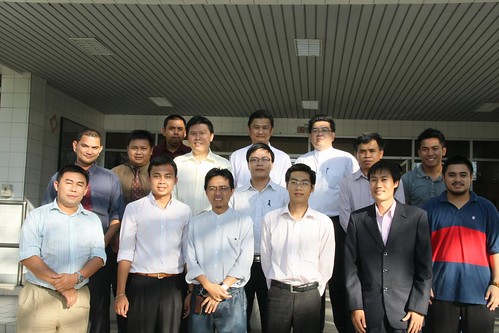
Under the Initiatives for ASEAN Integration (IAI) programme, ASEAN countries are working towards narrowing development divide and enhancing ASEAN's competitiveness as a region to provide a framework for regional cooperation through which the more developed ASEAN members could help those member countries that most need it.
His Majesty's Government of Brunei lead by Ministry of Foreign Affairs & Trade, supported by Ministry of Development, has awarded Universiti Brunei Darussalam (UBD) an IAI project to conduct the workshop.
The objectives of the workshop is to help the participants understand FLOSS and to provide participants with the opportunity to experience FLOSS usage, FLOSS deployment in a typical education environment.

What is FLOSS?
FLOSS are a group of software licensed to provide freedom to the computer users. FLOSS provides freedom to; (i) redistribute, (ii) study, (iii) modify and (iv) use.
Why FLOSS?
On top of the many benefits FLOSS offer, the following are the main reasons that lead the UBD FLOSS team to run a training of this nature.

Availability
FLOSS is easily and widely available on the Internet, from commonly-used applications to specific software for web servers, databases, print and file servers, contents management systems, groupware and e-learning applications are all available online. FLOSS operating systems are also available online.
Security
The table below provides a summary of securityinformation relating to FLOSS deployment [1].
Browser security | In 2004, 98% of Internet Explorer users faced browser security problems while this happened to 15% of Mozilla/Firefox users (half of Firefox’s MacOS-only) |
Susceptibility to Virus | Viruses and trojans occurs frequently to Windows OS ; 60,000 Windows, 40 Macintosh, 5 for commercial Unix versions, 40 for Linux |
Susceptibility to Spyware | Users using IE 21x are more likely to get spyware than Firefox [University of Washington] 91% broadband users have spyware on their home computers (proprietary OS) [National Cyber Security Alliance, May 2003] vs. ~0% on FLOSS |
Bugstraq vulnerability | Smallest is OpenBSD, Windows largest |
Web server vulnerabilities | Apache 0, IIS 8 times 3yrs Windows websites more vulnerable in practice |
Unpatched networked systems | 3 months Linux, hours Windows (variance minutes... months) [Honeynet.org, Dec 2004] |
The need to purchase additional tools for security is minimal for FLOSS deployment, attributed to lower security risks.
Adaptability
Due to the modifiable attributes of FLOSS, the software can be customised to adapt to users' requirements [2].
Strong Community of Knowledge Sharing
FLOSS thrives on a strong community of knowledge sharing through online groups and forums. Due to this, a large, collaborative help and support group is available for users and developers alike. In addition, this exposes developers to new avenues of growth in software development and deployment, and promotes the development of skills.
The Nature of the Workshop
The workshop began with a presentation by a middle-ware specialist, Mahendren Munisamy, IBM, Malaysia. He talked on issues pertaining to business system integration, and provided an example solution using Service-Oriented Architecture (SOA).
Presentation by IBM IT specialist

This was followed by hands-on sessions and live demonstrations. The workshop was facilitated by academics and volunteer students from the Faculty of Science, UBD.
The ratio of participant to computer is 1:1. The participants each received a file containing a comprehensive collection of the training materials. The contact details of the trainers were included in the file for possible future correspondence.
Hands-on activities with live demonstration in session

Prior to the training, we brought the CLMV participants around to look at the labs and some of the projects.

Physics Workshop where technical staff is demonstrating shaping of acrylic planks

In the Physics lab, a technical staff demonstrated control of a robot arm

In a staffroom cum experiment room, student demonstrate a line-following robot

No comments:
Post a Comment